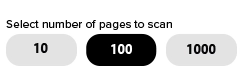|
Web Accessibility is EqualWeb
Test your website with the #1 accessibility enhancement toolsBegin your journey toward accessibility.Download CheckerScan one page at a time with this FREE plugin
Web Accessibility CheckerIntroducing the Web Accessibility Checker, a real-time web accessibility testing tool that validates ADA and WCAG 2.2 compliance by scanning one page at a time. Use the EqualWeb Checker on your Google Chrome browser for unlimited scans to identify accessibility errors FREE. This powerful tool is your first step towards achieving web accessibility. Gain immediate insights into the accessibility and compliance levels of your website, allowing you to determine the extent of remediation required and the gap between your current status and ADA and WCAG requirements. Start your web accessibility journey today with the EqualWeb Google Chrome Checker and bridge the accessibility gap effortlessly. Download Checker FREE

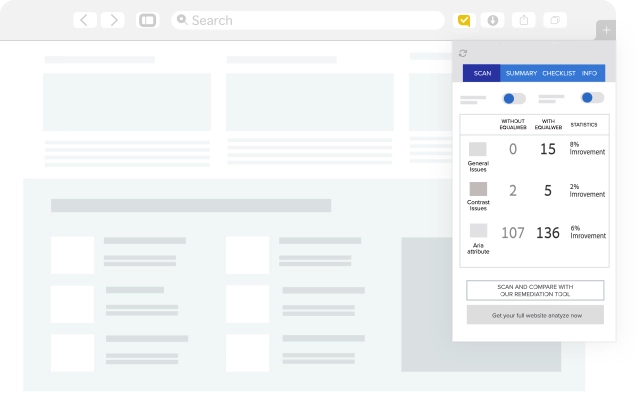
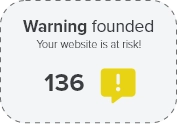
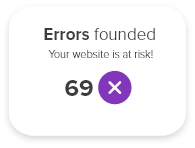
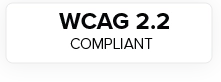
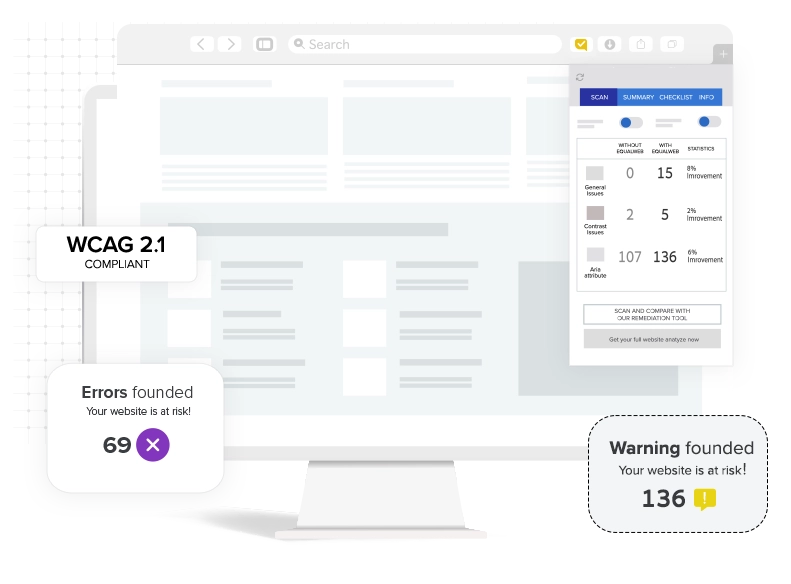
What is the EqualWeb Checker?The EqualWeb Google Chrome Checker is a free automated auditing tool for WCAG 2.2 conformance. The Checker analyzes the website and provides an instant visual guide about accessibility issues, which includes: the number of general errors, contrast errors, notices, warnings, aria attributes, role attributes, a summary, and a checklist of the elements on the page that require fixing and those that do not. Working as an extra feature on your browser, the Checker is often used to find errors that are not visible to the naked eye (e.g., too small fonts) or hard-to-find visual cues (e.g., borders around dropdown menus). Further, it assists webmasters to provide a better user experience to everyone using their websites. Go to Google Store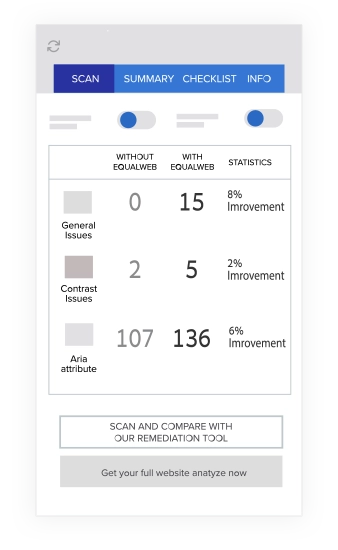

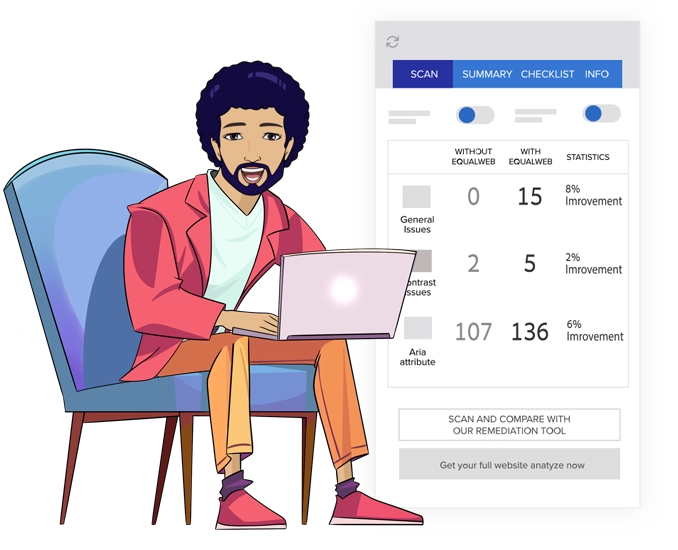
Checker installation guide
First, go to the link at the Google Store here:
EqualWeb Accessibility Checker
Download Checker for free
Then, click on the button "Add to Chrome" to add the extension to your Chrome browser. Now, simply activate the component from your browser`s extension bar. The Checker will "float" on your screen. Note: You can only scan the URL page currently displayed on your Chrome. For a video tutorial guide: 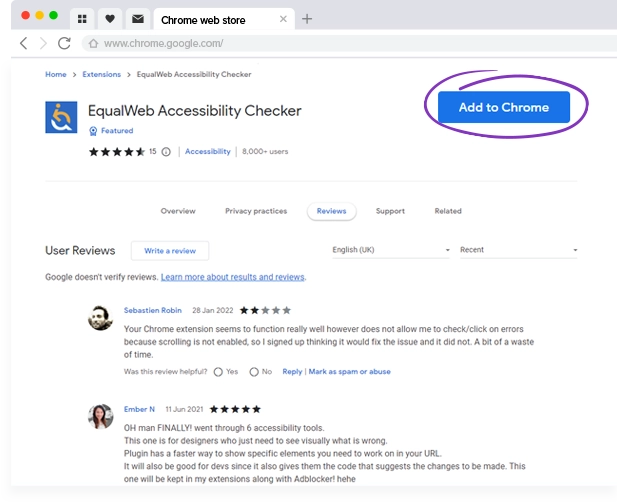
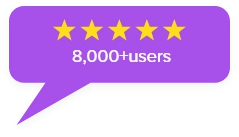
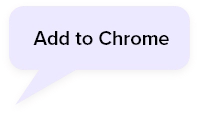
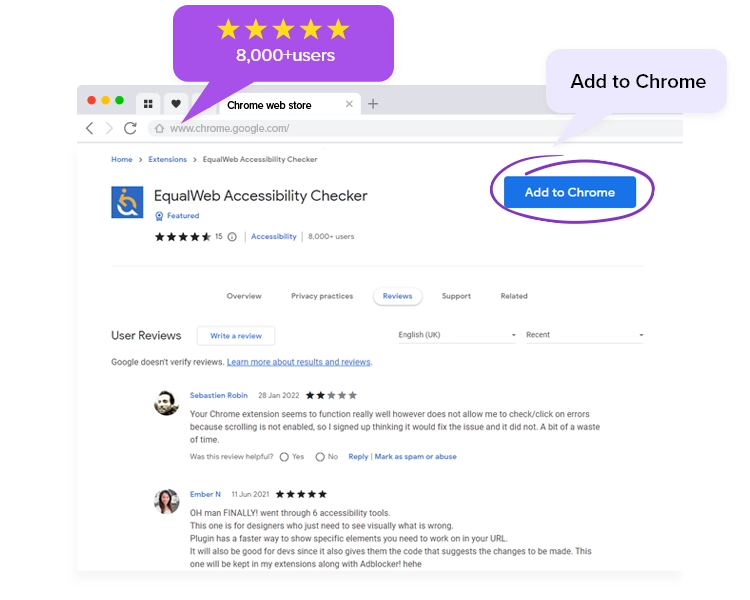
Check ADA complianceAutomated testing helps websites meet ADA standards. Auditing your websites for accessibility is important if you want to comply with the law and have a website that`s accessible to everyone. A good way to get started is to audit your website for accessibility errors with EqualWeb`s Accessibility Checker. EqualWeb helps web developers ensure their websites meet the Americans with Disabilities Act (ADA) requirements with our free Web Accessibility Checker Chrome extension tool. The Checker detects issues that discriminate against users with disabilities, so you can improve your customer`s experience while remaining compliant with federal law. For full ADA compliance, you will need EqualWeb`s powerful technological accessibility widget as well as our manual services (under the Managed plan), offered on our Pricing page. Our EqualWeb Accessibility Checker, however, is a great solution to run quick tests on your website at any time and discover what errors require fixing. 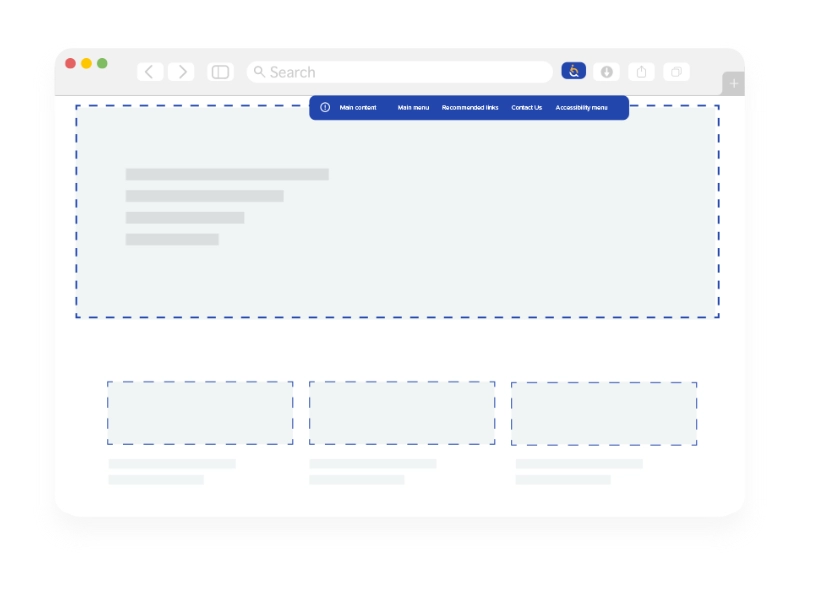
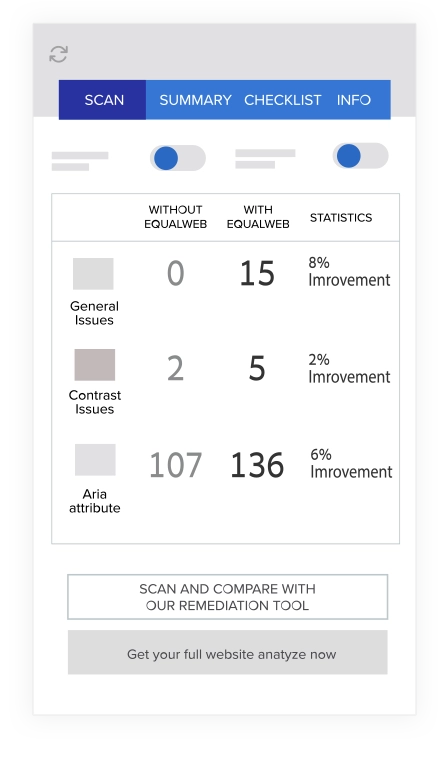


More EqualWeb accessibility testing toolsThe Monitor solutionPlease note that the Web Accessibility Checker serves a specific purpose and is not a comprehensive web accessibility auditing tool. If you require a solution that provides detailed reports, accurate identification of accessibility errors, and guidance on how to address them, including an overall accessibility score, we recommend our Web Accessibility Monitor. Get Monitor toolMonitor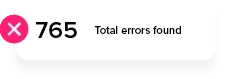
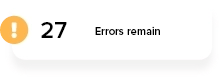
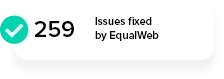

Statistics
Report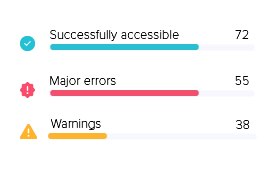
EqualWeb Monitor features:
Check WCAG 2.2 conformanceMeeting WCAG 2.2 Success Criteria guidelines is the "gold standard" of web accessibility, ensuring you comply with the law and offer an accessible website that caters to the needs of people with disabilities. Conforming your site to WCAG standards—a service that EqualWeb provides in full, seamlessly meeting the latest WCAG 2.2 Level AA standards—is the safest way to go as they are a benchmark for many governments internationally. The EqualWeb Accessibility Checker will flag static and dynamic accessibility issues on your site filtered by the WCAG 2.2 A/AA/AAA conformance levels. 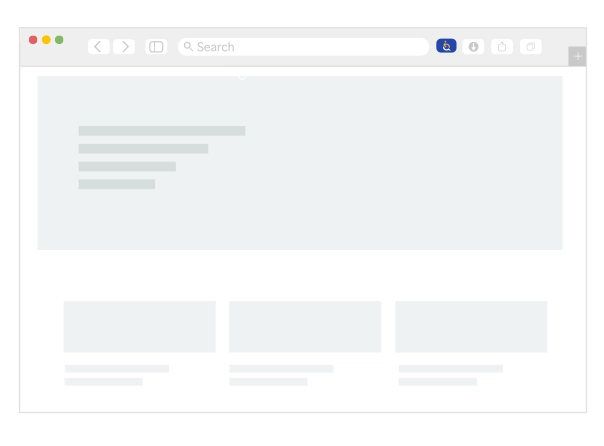

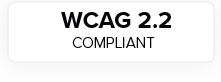
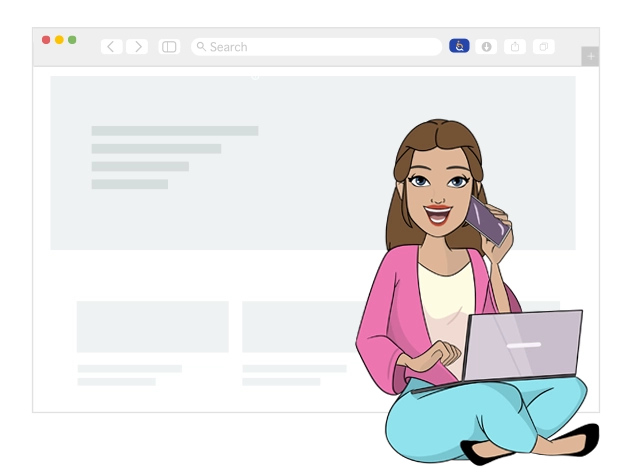
Download FREE CheckerThe Web Accessibility Checker is FREE and easy to use, so there`s no reason not to try it today! Download it now from the Google Store. Download Checker for freeMeet our happy clients“ADA compliance was definitely a factor with our decision to choose EqualWeb.
In today’s digital landscape, meeting ADA laws that cater to customers with disabilities has become crucial for businesses. EqualWeb understands this need completely, which is why tens of thousands of companies, ranging from Fortune 500 firms to small businesses, trust us to remediate their websites against the highest and most up-to-date international digital accessibility standards. We are honored to partner with companies like Motor Bookstore, who prioritize smart solutions that are not only cost-effective but also ensure inclusivity for all.
Michael Hornok, CEO of Motor Bookstore
“I think everybody should provide [the EqualWeb] functionality to their websites.
Nuwber, after an extensive search for the best web accessibility solution, found that EqualWeb stood out as the top choice for website remediation. We are thrilled to offer our premier web accessibility services to fulfill Nuwber’s accessibility and compliance needs. At EqualWeb, we pride ourselves on delivering the highest level of service to our clients and are grateful for their trust and support. Our commitment to exceptional accessibility solutions is exemplified by our loyal customers. Take a moment to hear the warm testimonial that Nuwber graciously shared with us.
Eugene Kirdzei, CTO of Nuwber
“I have to say that the EqualWeb team has been one of the best partners for Lenovo.
EqualWeb is delighted to cooperate with the world’s leading PC company, Lenovo. We take great pride in providing top-notch web accessibility solutions for Lenovo’s platforms. With Lenovo joining our esteemed list of loyal clients, we are grateful for their trust and support. We also extend our gratitude to Salo for her kind remarks, which attest to our strong partnership. Our collaboration with Lenovo reinforces our commitment to delivering exceptional accessibility solutions.
Hanna Salo, Senior Manager of the E-Commerce Business Unit, at Lenovo
|