Website ADA complianceWebsite ADA compliance makes sure that a website is accessible for any individual with a disability, as mandated by the Americans with Disabilities Act (also knows as the ADA) and as of 1990 the ADA legislation is relevant to the internet as well. At Equalweb we specialize in making sure that any website meets the ADA compliance standards and thus making information and services online accessible to everyone. 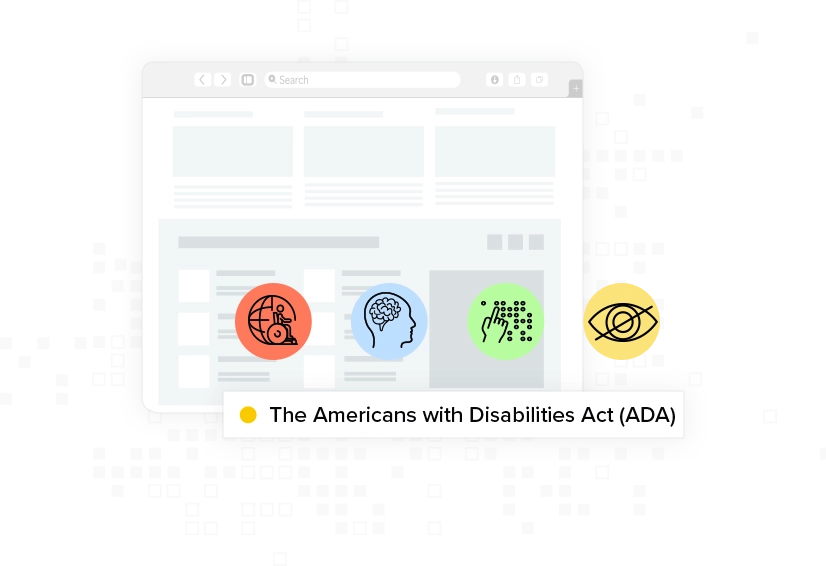
What is ADA?Before we can dive into website ADA compliance, we need to understand what it is and what governs it. ADA stands for Americans with Disabilities Act and it’s a landmark legislation that prohibits discrimination against individuals with disabilities. The legislation aims to for equality in all areas of public life, whether it’s physical in buildings or if it’s online on websites. The ADA was the direct result of years of effort of the disability civil rights community. Its legal framework can be traced back to section 504 of the 1973 Rehabilitation act which prohibits discrimination of disabled recipients of federal funds and section 508, a 1998 addition to the Rehabilitation act of 1973, which ensures that everyone has equal access to information services on the internet. Another part of the legislation’s foundation is the 1964 Civil Rights Bill to widen non-discriminatory laws and compensate impaired individuals who face inaccessible goods, services, employment opportunities or public accommodations and activities. To find out more about the ADA you’re welcome to read more on our ADA page 
ADA compliance for websitesBefore the internet, being “brick and mortar compliant” was enough. However, after the internet made its entry into our lives an addition needed to be added to the law, and hence the 1973 Rehabilitation act was updated in 1998 to make sure that everyone could enjoy websites and the information available online on the same terms regardless of their abilities or disabilities. ADA compliance for Title IITitle II of the ADA requires state and local government services to be accessible to individuals with disabilities. Based on Section 504 of the Rehabilitation Act of 1973, this title mandates that government websites and online services be accessible to all citizens. The aim is to ensure that public sector digital assets are inclusive and usable for individuals with disabilities, supporting equal access to information and services. What is an ADA-compliant website?An ADA-compliant website is a website that adheres to all of the stipulations of the Web Content Accessibility Guidelines (WCAG) and its versions and iterations. The most common level of protection people aim for is Level AA compliance level, however there’s also an AAA compliance level that is the most extensive compliance level possible. 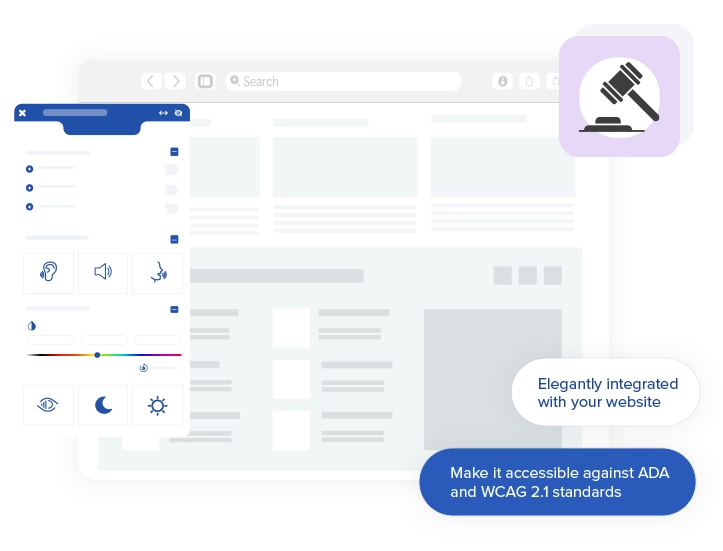
The importance of website ADA complianceMaking sure that a website is ADA-compliant isn’t just about following the law, it’s about making your website accessible to everyone, including those with a disability. Just look at it this way – with an inaccessible website there’s an average of roughly 15% of the world’s population that can’t read what you’re writing, shop what you’re selling or learn what you’re teaching. That’s a massive amount of people. For the USA that number is roughly 26% of adults (as of 2023) – a whopping 61 million Americans that has a disability! Having a website that’s accessible for everyone shows that the website owner values inclusivity, something that’s been proven to increase customer loyalty and as a direct result increases the revenue generation of the website. Thirdly there’s the legal aspect of owning and operating an accessible website. Today, it’s mandatory under law for every website, public or private, to be accessible to everyone! Over the last years, lawsuits against inaccessible websites and their owners have skyrocketed and damages to be paid have in some rare cases reached tens of thousands of dollars. No company, regardless of their size, can afford to pay those kinds of damages today. Nor should they need to. How to know if your website is ADA compliantTo know what the level of ADA compliance is for your website you need to do an accessibility audit. This audit will show you exactly how well your website meets the WCAG standards. It will result in an accessibility report which is an exhaustive list of accessibility issues on your website, what your compliance level is and what your compliance gaps are with and without the Equalweb service. Book a meeting with an expert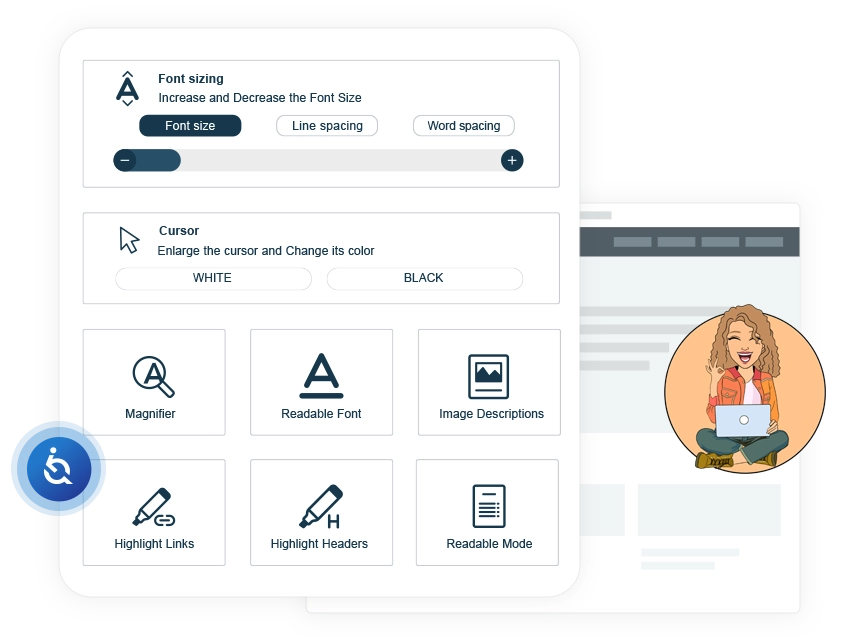
Testing your website for ADA complianceOne part in knowing if your website is ADA compliant is testing it with tools that determine whether and to which level it adheres to the WCAG and thus how usable it is for people with disabilities. One of such tools is our website accessibility crawler. During this process the crawler evaluates elements like the alt-texts for images, website navigation, proper color contrast and compatibility with screen readers. Using a crawler simplifies the testing process considerably. 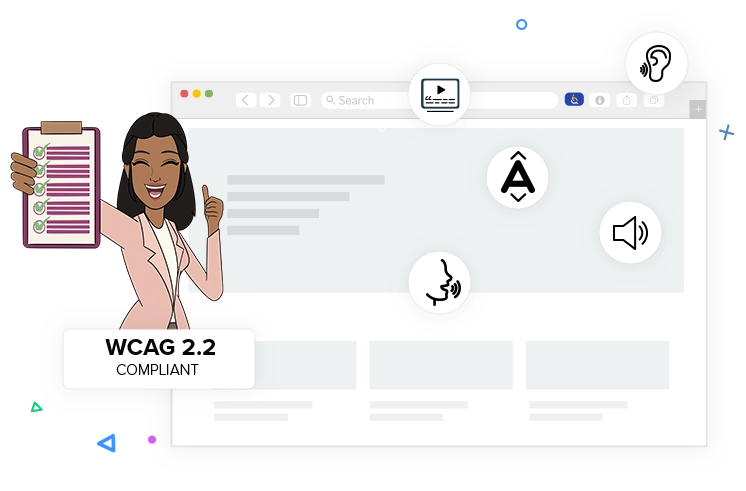
Automatic web ADA compliance vs manual ADA complianceThe truth of the matter is this; those free and automatic accessibility overlays that you see on websites – they don’t always do the job, and sometimes they can even cause more harm than good, and here’s why: Instead, a managed ADA compliance solution addresses everything that an automatic solution addresses, but it also dives deep to solve the root of the issue. This involves continuous compliance testing and remediation by experts that understand the finer grains of web accessibility. Managed ADA compliance does require more resources, but it’s also the only ADA compliance solution that will negate every accessibility threat out there and keep a website owner 100% safe from any lawsuits. 
EqualWeb provides ADA complianceThe nuts and bolts of ADA compliance can be overwhelming. This is where the expertise of EqualWeb in the web accessibility and legal compliance fields becomes invaluable. EqualWeb offers the best accessibility solutions in the market, tailored to small, medium and large businesses, including non-profit organizations, which will (a) open your goods and services to large swathes of the disabled population and (b) provide you with full legal compliance. With a focus on making design decisions and incorporating the latest technologies, Equalweb has created an automated AI tool that allows for seamless integration into any website. This solution is designed as an easy-to-use platform that helps organizations and businesses meet government regulations while providing customers with an excellent user experience. Our customers receive an Accessibility Statement and a Certificate of Performance as well, mitigating liability. EqualWeb guarantees ADA compliance. ConclusionThe nuts and bolts of ADA compliance can be overwhelming at times, especially if this isn’t on your mind day-to-day. If there’s anything that you take away from this page, it’s this: Not having an ADA compliant website locks a massive 61 million Americans out of your website and thus decreasing the revenue potential of your website. That is 26% of the American public and one massively decreased potential revenue stream. Besides, it’s the right thing to do. 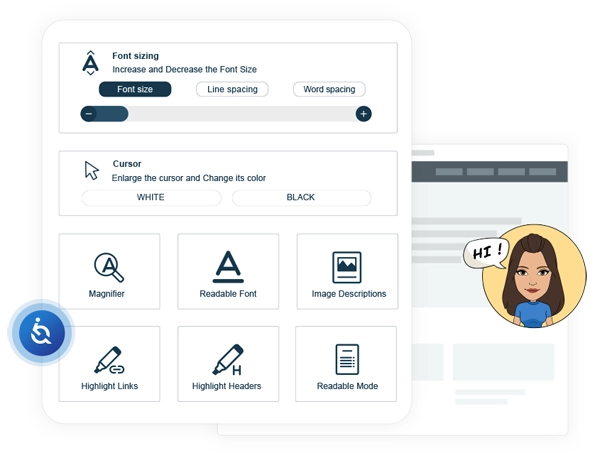
FAQs About ADA Compliance |
Web Accessibility is EqualWeb
Accessibility made easy with AI technology and certified experts
Web accessibility compliance with CPAA-certified experts
Get Free trial
7 days FREE Trial Unlimited pageviews & user session for all plans
|

