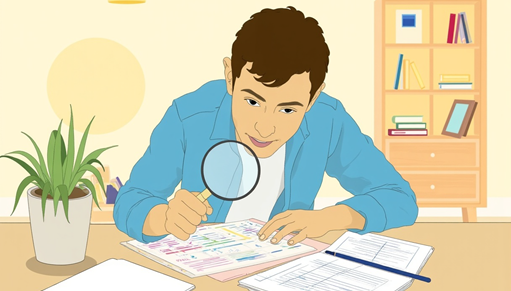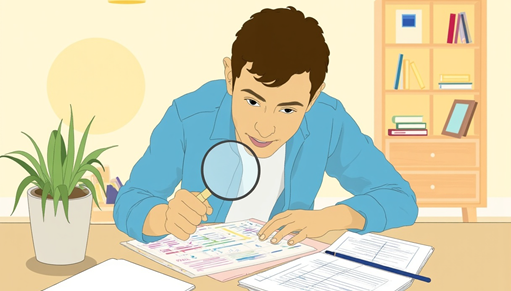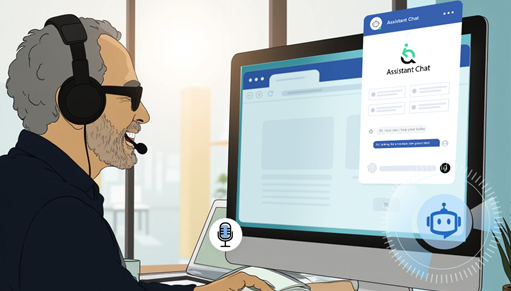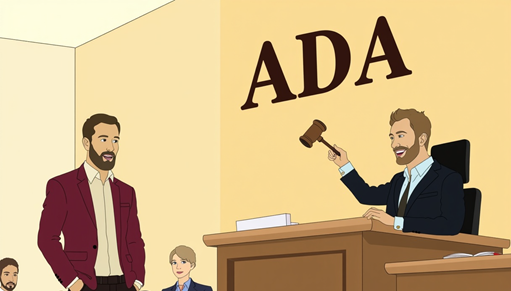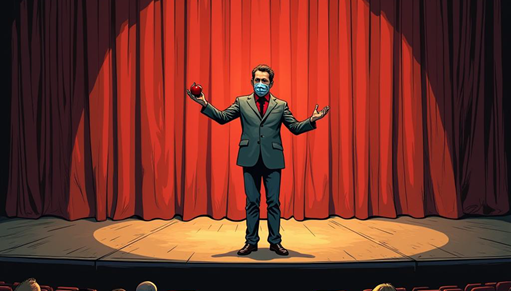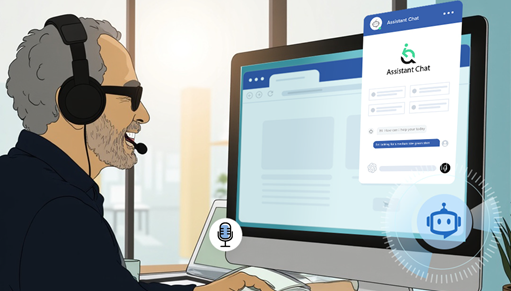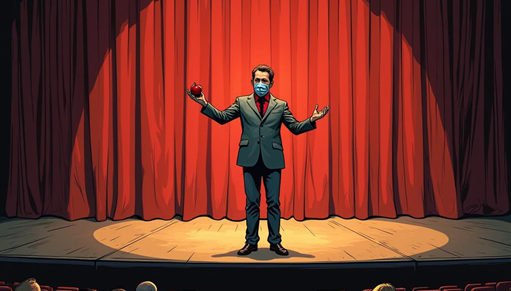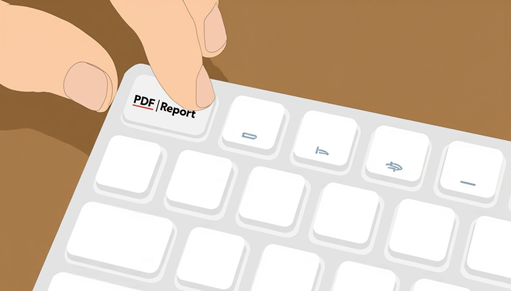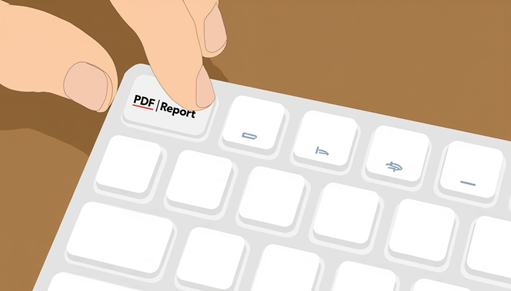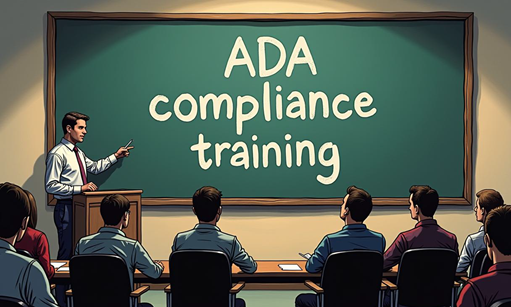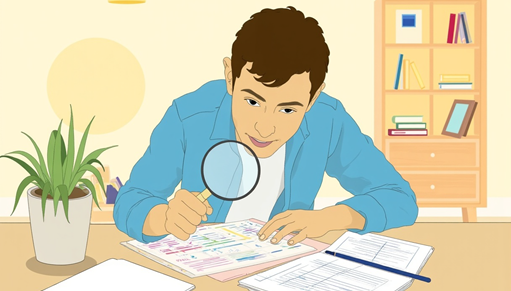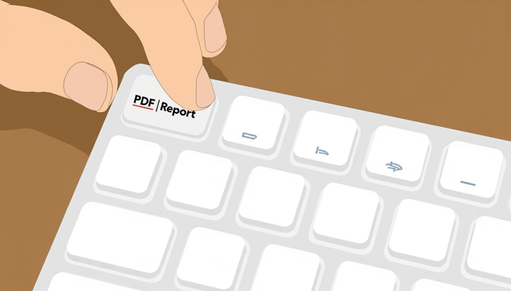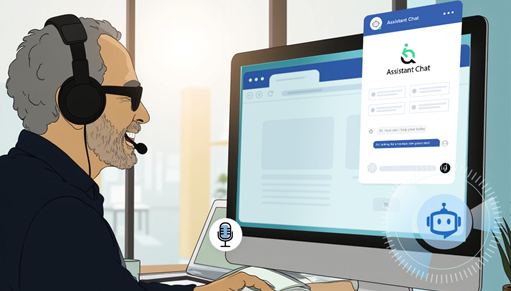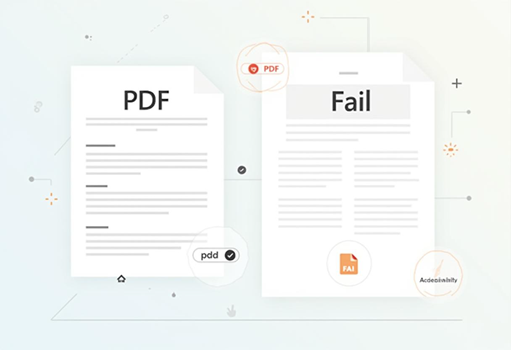TL;DR Businesses that invest in website accessibility can claim up to $5,000 in tax credits under the ADA. Eligible expenses include web development, screen reader compatibility, keyboard navigation, and more. Small businesses meeting IRS criteria can file for this credit using Form 8826. Combining it with other tax incentives can further reduce compliance costs.
Ensuring your website is accessible to all users is not just a legal requirement but also an opportunity to make your digital presence more inclusive. Businesses that invest in accessibility improvements may be eligible for tax credits under the Americans with Disabilities Act (ADA). Understanding these financial incentives can help offset the costs of compliance while promoting a more user-friendly website for individuals with disabilities. For a complete breakdown of the ADA tax credit, visit our ADA Tax Credit Guide.
Blog |
|
Web accessibility solutions are crucial for ensuring e-commerce platforms meet ADA website compliance and provide an inclusive shopping experience. Accessible e-commerce is essential for businesses looking to improve user experience and ensure compliance with accessibility guidelines. Many online stores fail to consider accessibility, making shopping difficult for people with disabilities. By following WCAG guidelines, optimizing navigation, and ensuring screen reader compatibility, businesses can improve user experience and boost sales. More Details
TL;DR - PDFs are widely used for distributing official documents, forms, and reports, but without proper accessibility considerations, they can create barriers for users with disabilities. Ensuring PDFs are compliant with WCAG and ADA standards is crucial for making digital content readable, navigable, and usable for all individuals. Accessible PDFs incorporate structured formatting, proper tagging, alternative text for images, and compatibility with assistive technologies such as screen readers.
TL;DR: Ensuring digital accessibility is essential for creating an inclusive experience for all users, including those with disabilities. An accessibility audit helps identify barriers and areas for improvement, ensuring compliance with WCAG (Web Content Accessibility Guidelines) and ADA (Americans with Disabilities Act) standards. Essential Principles of Accessible Web DesignMar 30, 2025
Creating an accessible website is not just about meeting legal requirements; it is about ensuring a seamless user experience for everyone, including individuals with disabilities. Adopting accessible web design principles helps businesses comply with WCAG standards while improving usability, engagement, and overall inclusivity. Websites that prioritize accessibility provide a better experience for all users, increasing reach and ensuring equal access to digital content. More DetailsEmerging Web Accessibility Trends and Best PracticesMar 25, 2025
As digital accessibility continues to evolve, businesses and organizations must stay updated with the latest web accessibility trends to ensure compliance and enhance user experience. The web is becoming more dynamic, and accessibility solutions are advancing to meet the needs of diverse users. This article explores the most important emerging trends and best practices in web accessibility. More DetailsEssential steps of a WCAG compliance checklistMar 23, 2025
Ensuring WCAG compliance is essential for maintaining an accessible website that meets legal requirements and offers an inclusive experience for all users. WCAG 2.2 AA is the recognized standard for web accessibility, providing a framework that businesses and organizations must follow to avoid legal complications and improve usability. Implementing proper accessibility measures enhances user experience while protecting businesses from potential lawsuits and reputational damage. More DetailsAvoiding Common Website Compliance Pitfalls in 2025Mar 18, 2025
Ensuring your website meets ADA compliance in 2025 is more important than ever. With digital accessibility lawsuits on the rise, businesses that fail to adhere to WCAG (Web Content Accessibility Guidelines) standards face legal, financial, and reputational risks. Avoiding common pitfalls in ADA compliance is crucial for maintaining an inclusive, user-friendly website while protecting your business from potential litigation. More DetailsComprehensive WCAG Testing Methods in 2025Mar 16, 2025
Ensuring that your website meets Web Content Accessibility Guidelines (WCAG) is crucial for creating an inclusive online experience. As digital accessibility regulations continue to evolve, website owners must adopt reliable WCAG testing methods to remain compliant and prevent legal risks. This guide outlines the best approaches for testing website accessibility in 2025. More DetailsHow AI is Revolutionizing Digital AccessibilityMar 13, 2025
TL;DR - AI is making digital accessibility more efficient by automating compliance checks, enabling real-time content adjustments, and improving assistive technologies. Businesses leveraging AI-driven accessibility solutions, such as our AI widget assistant, can enhance user experience, meet compliance standards, and streamline implementation. More DetailsHow the Trump DEI Rollback Impacts Web AccessibilityMar 11, 2025
Trump’s rollback of Diversity, Equity, Inclusion, and Accessibility (DEIA) initiatives has led to the removal of accessibility-related content from federal websites. While web accessibility laws like Section 508 and WCAG compliance remain intact, weakened enforcement could create confusion and reduce proactive compliance. Businesses must continue prioritizing accessibility to avoid legal risks and maintain inclusivity. The Business Case for Web AccessibilityMar 9, 2025
TL;DR - Investing in web accessibility isn’t just about compliance—it’s a smart business move. Companies that prioritize accessibility see higher ROI, increased customer loyalty, and better SEO rankings. Accessible websites expand market reach, improve brand reputation, and minimize legal risks. More DetailsTL;DR - Despite increasing regulations and awareness, many businesses still struggle with digital accessibility in 2025. Common challenges include poor implementation of AI tools, lack of expertise, legal risks, and resistance to change. Companies that fail to prioritize accessibility risk non-compliance, lawsuits, and loss of customers. More DetailsTL;DR - Accessibility laws worldwide are evolving in 2025. The ADA, EAA, AODA, and similar regulations are enforcing stricter digital accessibility standards. Companies must stay updated on legal requirements and implement WCAG-based compliance measures to avoid penalties. More DetailsTL;DR - WCAG 3.0 introduces a flexible, user-centered approach to web accessibility and WCAG compliance, moving beyond strict pass/fail guidelines. The update expands coverage for emerging technologies, prioritizes real-world usability, and shifts toward a graded compliance system. Read more about WCAG 3.0 fundamentals here. More DetailsHow to Test Your Website for ADA ComplianceFeb 27, 2025
TL;DR - Testing for website ADA compliance ensures it meets accessibility standards and is usable for all visitors, including those with disabilities. A combination of automated testing, manual evaluations, an accessibility audit and user feedback is key to identifying and fixing accessibility barriers. More DetailsA Comprehensive Guide to Making Videos AccessibleFeb 25, 2025
TL;DR - To make videos accessible, add captions for those who are deaf or hard of hearing, provide transcripts for alternative text-based access, implement audio descriptions for visually impaired users, and ensure the video player is fully accessible via keyboard and screen readers. These steps help meet WCAG and ADA compliance while improving usability for all viewers. More DetailsTL;DR - The rise of voice recognition technology is transforming the way users interact with websites. For individuals with disabilities, voice-enabled interfaces provide a more accessible, hands-free way to navigate digital content. From voice assistants to speech-to-text tools, this technology is breaking down barriers and creating a more inclusive web experience. More DetailsEnsuring website ADA compliance is critical in 2025 to avoid legal risks, improve user experience, and expand accessibility for all users. Many businesses struggle with WCAG guidelines, rely too much on automated solutions, or overlook essential elements like alt text and color contrast. This article breaks down the most common pitfalls and provides actionable steps to achieve compliance and create a more inclusive web experience. More DetailsTL;DR - Web accessibility directly improves user experience by making websites usable for everyone, regardless of ability. This inclusivity enhances usability, builds customer loyalty, and drives higher engagement and retention. Practical solutions like accessibility tools and plugins make it easier for businesses to prioritize accessibility without major overhauls. More DetailsCommon Myths About Web Accessibility DebunkedFeb 16, 2025
TL;DR TL;DR: ARIA attributes make dynamic web elements accessible to people using assistive technologies like screen readers. They bridge gaps in usability, enabling features like dropdowns, modals, and sliders to work seamlessly. This guide explains what ARIA attributes are, why they matter, and how to use them effectively without overcomplicating your code. More DetailsTL;DR - WCAG 3.0 introduces a flexible, user-focused approach to web accessibility with significant updates over WCAG 2.2. Emphasizing user experience, assistive technologies, and inclusivity, these guidelines reshape accessibility standards. Businesses and developers must adapt early to stay compliant, and tools like EqualWeb simplify this transition. More Details
Let’s be real—multimedia content is everywhere. Whether it’s a video ad, a podcast, or a tutorial, it’s the way we communicate, learn, and share stories. But here’s the thing: if your multimedia isn’t accessible, you’re leaving a lot of people out. And by “a lot,” I mean the one in four adults in the U.S. who have some form of disability. That’s a huge audience to overlook! How to Make Interactive PDFs AccessibleFeb 6, 2025
TL;DR: Interactive PDFs can be made accessible by adding proper tags, ensuring keyboard compatibility, and testing with screen readers. Accessibility enhances usability, compliance, and inclusivity for all users. More Details
Designers play a pivotal role in shaping the digital landscape. Every decision, from color choices to layout structure, influences how users interact with a website. For individuals with disabilities, these design choices can mean the difference between inclusion and exclusion. Web accessibility is not just a guideline—it’s a necessity in today’s digital-first world. Why ADA Compliance Matters for Small BusinessesFeb 2, 2025
Running a small business is no small feat. Between managing inventory, overseeing employees, and ensuring customer satisfaction, your to-do list seems never-ending. But here’s something you might not have thought about: ADA compliance. How Descriptive Links Improve Web AccessibilityJan 28, 2025
When it comes to web accessibility, small changes can make a big difference. Descriptive links are a prime example of this. While they may seem like a simple detail, they play a crucial role in helping users, especially those relying on assistive technologies like screen readers, navigate websites with ease. In this article, we’ll explore why descriptive links matter, how to create them, and how to test their accessibility to ensure they meet the needs of all users. More DetailsTL;DR: Web accessibility isn’t just a legal necessity; it’s a strategic advantage. Accessible websites drive ROI through increased conversions, improved SEO, and enhanced customer loyalty while reducing legal risks and strengthening brand reputation. More Details
Financial reports and statements are critical for stakeholders—investors, board members, and regulators rely on them to make informed decisions. But what happens when these documents aren’t accessible? For individuals with disabilities, an inaccessible PDF can be a barrier to understanding vital information. TL;DR – Compliance with ADA is critical for creating inclusive online learning environments that serve diverse learners. Addressing barriers such as inaccessible course materials and navigation issues through tools like accessibility plugins and AI-driven solutions ensures equal opportunities and fosters better educational outcomes. More DetailsStep-by-Step Guide to Tagging PDFs for AccessibilityJan 19, 2025
TL;DR: Tagging PDFs is essential for accessibility, transforming static files into navigable, inclusive documents. Start by organizing content, applying proper tags for headings, paragraphs, images, lists, and tables, and then test thoroughly with accessibility tools and real users. EqualWeb provides tools and expertise to streamline this process. How to Train Your Team on ADA Compliance EssentialsJan 16, 2025
ADA compliance for websites isn’t just a task for your web development team or legal department—it’s a company-wide responsibility. Every team member, from customer support to content creators, plays a role in making your business accessible. Proper accessibility training ensures that everyone understands their part in meeting accessibility standards, creating a more inclusive experience for all users. How to Write Alt Text for Images in PDFsJan 14, 2025
TL;DR: Alt text is essential for making PDFs accessible to visually impaired users and meeting legal standards like WCAG and Section 508. To write effective alt text, focus on clear, concise descriptions that convey the image’s purpose without redundancy. Skip decorative images and ensure complex visuals have both alt text and detailed explanations. More DetailsTop ADA Compliance Mistakes and How to Avoid ThemJan 12, 2025
Let’s be real—ADA compliance might not be the most exciting thing on your to-do list. But ignoring it? That could cost you big time. It’s not just about avoiding lawsuits or ticking boxes. It’s about making sure your website is welcoming and functional for everyone—yes, everyone. How to Make Forms Accessible for All UsersJan 9, 2025
Let’s talk about forms. They’re everywhere—sign-up pages, contact forms, checkout flows—and yet, they’re often a stumbling block for users with disabilities. Why? Because not all forms are designed with accessibility in mind. And honestly, if someone can’t fill out a form, how are they supposed to engage with your website?
E-commerce websites have become the cornerstone of modern retail, offering convenience and variety to shoppers worldwide. However, many platforms overlook the importance of accessibility for users with disabilities, inadvertently creating barriers for millions of potential customers. ADA (Americans with Disabilities Act) compliance ensures your website is accessible to everyone, regardless of ability, while protecting your business from legal risks. How to Plan and Execute an ADA Compliance AuditJan 5, 2025
Let’s face it—navigating the world of ADA compliance can feel overwhelming. But here’s the good news: you don’t have to guess whether your website or physical space meets accessibility standards. That’s where an ADA compliance audit comes in. Think of it as a health check for your business—spotting gaps, identifying risks, and laying out a plan for improvement. TL;DR: Accessible tables in PDFs are crucial for inclusivity and compliance with ADA and WCAG standards. Follow best practices like using simple layouts, defining header rows, and tagging elements correctly. Test tables with screen readers and accessibility tools to ensure usability for all. More DetailsTL;DR: Converting PDFs to accessible formats ensures inclusivity, compliance with ADA and WCAG standards, and usability for everyone. Start by organizing content, tagging elements, and adding alt text. Use tools like Adobe Acrobat Pro and screen readers to test and validate your work. More DetailsTL;DR: ADA compliance for mobile websites ensures accessibility for all users, including those relying on assistive technologies. Key focus areas include touch-target sizing, text resizing, adaptable layouts, and color contrast. Test your site thoroughly to ensure compliance, using tools, real devices, and user feedback to catch and fix issues. More DetailsTL;DR AI-powered accessibility tools are revolutionizing digital inclusion by providing real-time solutions and personalized user experiences. EqualWeb’s AI-Widget Assistant delivers voice control, multilingual support, and compliance with standards like WCAG 2.2 and ADA, setting a new benchmark for accessible web experiences. More DetailsWhy Accessibility Can’t WaitDec 24, 2024
TL;DR - Accessibility is no longer optional. As digital reliance grows, businesses must meet accessibility standards to avoid legal risks, improve user experience, and safeguard their reputation. Inaccessible websites exclude customers and damage brand perception, while adopting accessibility solutions immediately positions businesses as leaders in inclusivity and innovation. More DetailsTL;DR: Web accessibility isn’t just about inclusivity; it’s about making sure your website works seamlessly across all browsers. Each browser interprets code differently, meaning your accessibility features might perform well in one and fail in another. This guide dives into why cross-browser accessibility matters, the tools you need, and actionable steps to ensure your site is accessible to everyone, everywhere. More DetailsTL;DR: Keyboard accessibility is essential for creating an inclusive digital experience. Ensure your site is accessible by implementing clear focus indicators, maintaining a logical tab order, and addressing common issues like dropdown menus and modals. Test thoroughly to guarantee usability for all. More Details
ADA compliance isn’t just a nice-to-have—it’s essential for any business in 2025. The Americans with Disabilities Act (ADA) was designed to ensure equal access, and failing to meet its standards can result in steep penalties, costly lawsuits, and irreparable damage to your brand. When it comes to creating accessible PDFs, the devil is in the details. Among the most important factors are font and color choices. These seemingly small decisions can have a significant impact on whether your document is usable for everyone, especially individuals with visual impairments or color blindness. In this guide, we’ll cover why font and color choices matter, best practices for ensuring accessibility, and tips for meeting accessibility standards. More Details
In the ever-evolving world of web design, navigation remains a cornerstone of user experience. For individuals with disabilities, accessible navigation is not just a convenience—it’s a necessity. With 2025 on the horizon, designing inclusive navigation systems has become an essential part of creating user-friendly, compliant websites. What is PDF Accessibility and Why is it Important?Dec 11, 2024
TL;DR: PDF accessibility ensures that documents are usable by all, including individuals with disabilities. It involves proper tagging, alt text, logical reading order, and compliance with standards like the ADA and WCAG. Accessible PDFs promote inclusivity, improve user experience, and expand your audience reach while mitigating legal risks. More Details
TL;DR: As digital accessibility becomes a priority, ADA compliance for websites is critical for ensuring that all users, including those with disabilities, can access and navigate online content. The Americans with Disabilities Act (ADA) mandates that public accommodations, including websites, be accessible to individuals with disabilities. In 2025, ADA compliance for websites will be even more relevant as guidelines continue to evolve. Understanding what ADA compliance entails and following a detailed checklist can help businesses create a more inclusive online experience and avoid potential legal challenges.
|
|||||