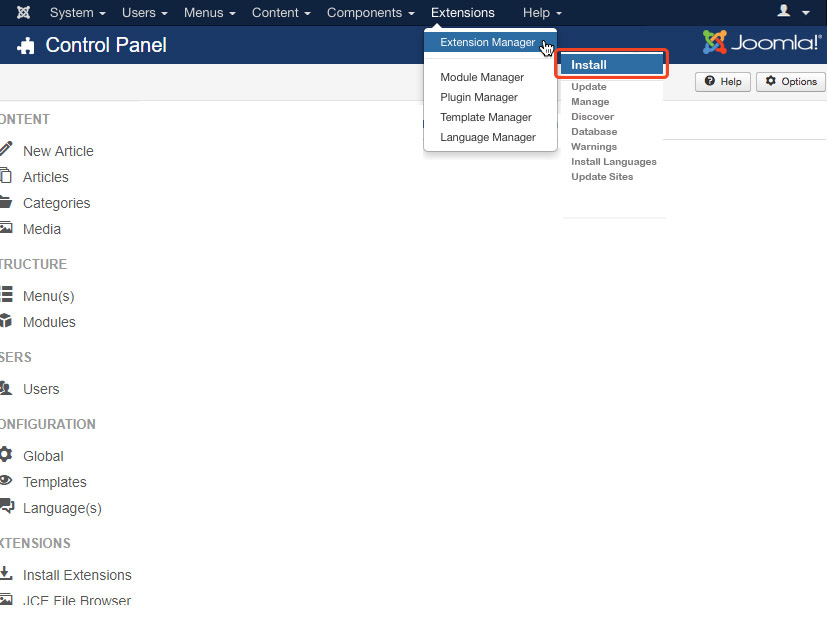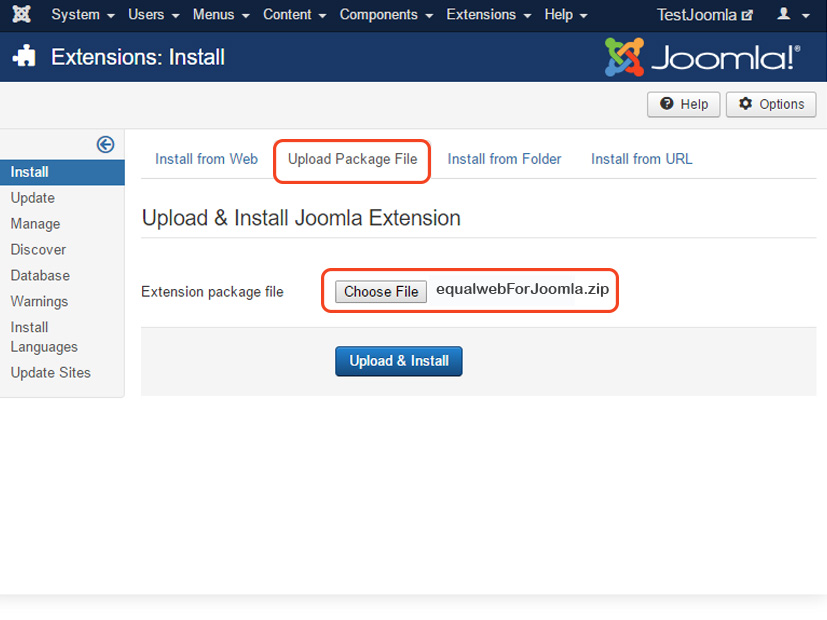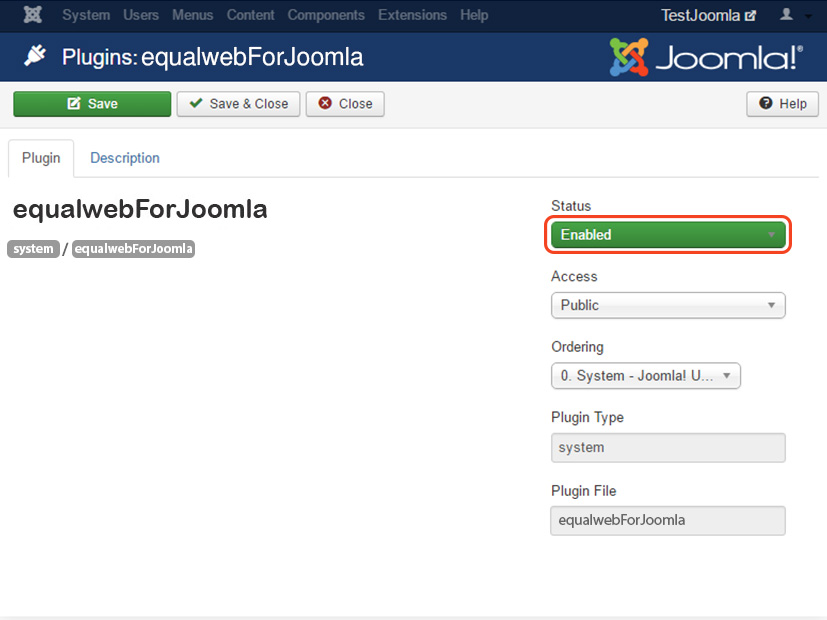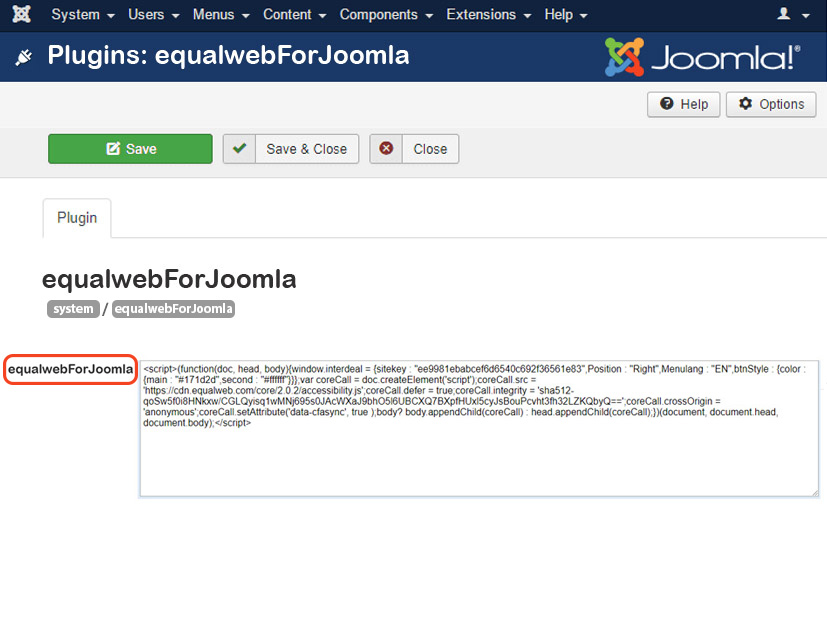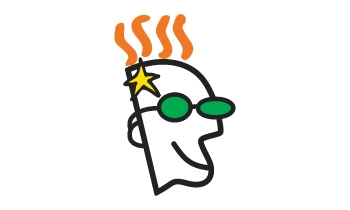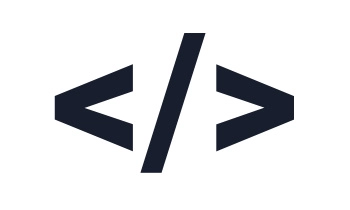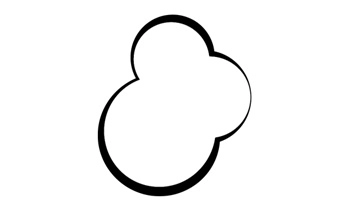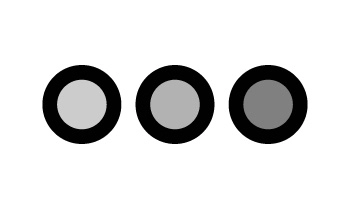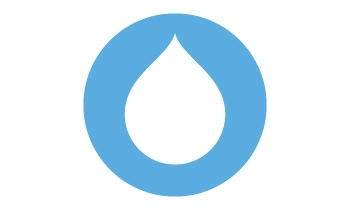Elevate the accessibility and compliance of your Joomla website with the power of EqualWeb!
Elevate the accessibility and compliance of your Joomla website with the power of EqualWeb!
Transforming your Joomla website into an inclusive and accessible platform is a seamless process when you choose EqualWeb. Our cutting-edge solutions and services are designed to enhance accessibility and ensure compliance, making your website welcoming to all users.
To install EqualWeb on your Joomla website, follow these steps:
2. In order to implement the plugin, on the menu, click on –
Extensions -> Extension Manager -> Install.
3. Inside the Component installation page, click on "Upload Package File".
4. Click "Install", and choose our plugin from stage one
5. After the plugin is installed, click once again on the top menu, click on –
Extensions -> Plugins, and search for "equalwebForJoomla".
6. Enter the result that you received, change the status to – "Enabled".
7. Paste EqualWeb code that was sent to you inside the code area that opened up.
8. Click – "Save" to save your changes.
* Note :
If after all of this stages you still can`t see our widget, you need to clear your cache.
At the top menu, click on – System -> Clear Cache,
And then press "Delete all".
Congratulations! You have successfully installed EqualWeb on your Joomla website. From this point forward, our powerful solution will take charge, enriching your website with enhanced accessibility and compliance features