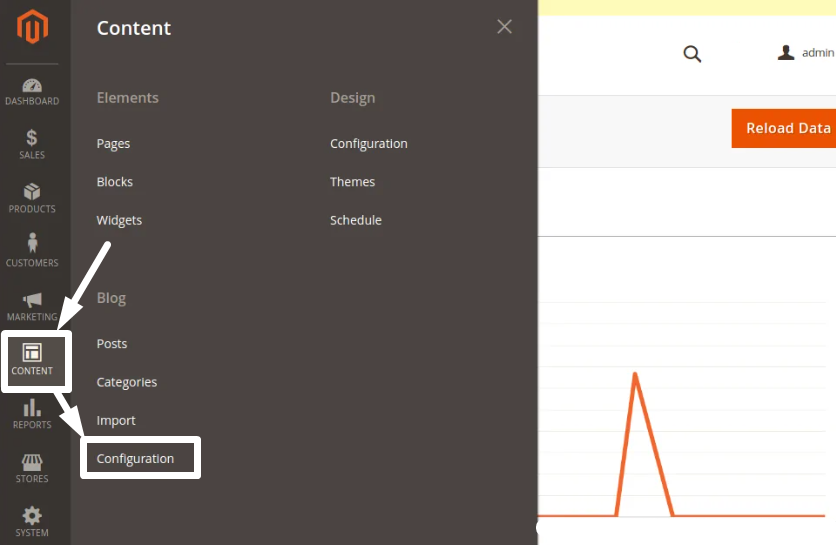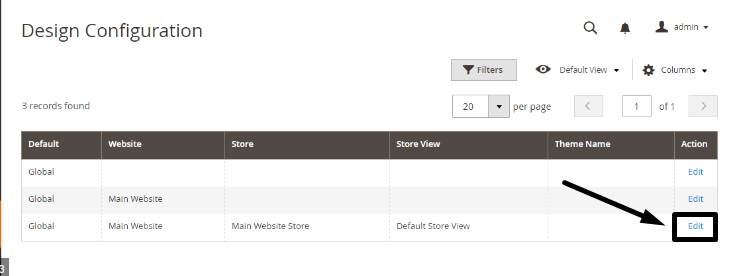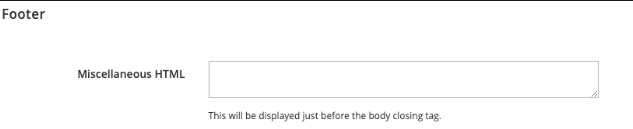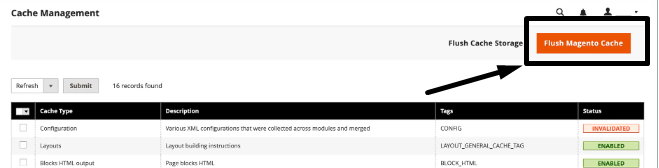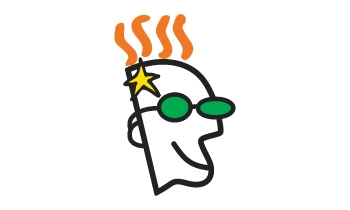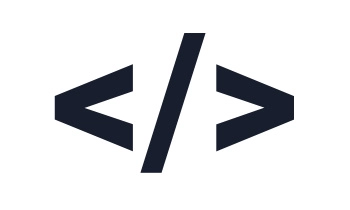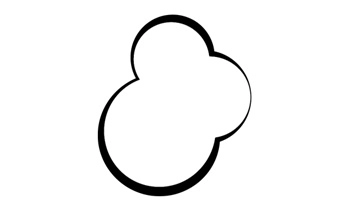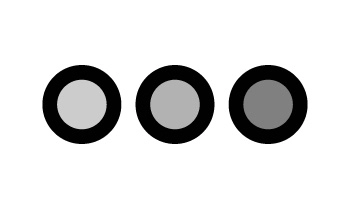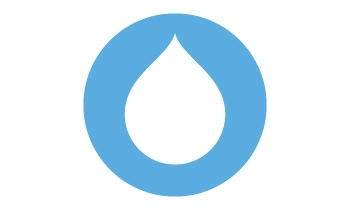Enhance the accessibility and compliance of your Magento website with EqualWeb!
Installing EqualWeb on your Magento website is a simple process that can greatly improve its accessibility and ensure compliance. With our solutions and services, you can create an inclusive digital experience for all users.
To install EqualWeb on your Magento website, follow these steps:
1. Go to the left-hand menu on your Magento dashboard and select "Content." Then, under the "Design" submenu header, click on "Configuration."
2. Once you`re on the configuration page, find the store you want to make changes to and click on the "Edit" link.
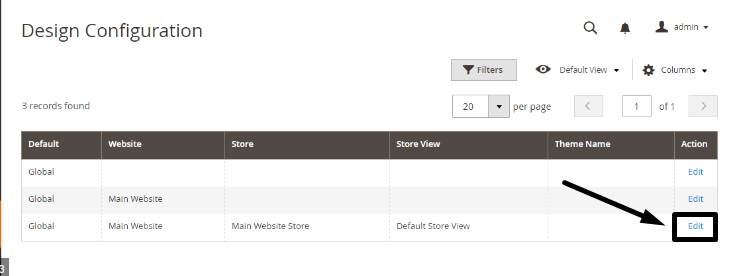
3. Scroll down the page to the "Other Settings" menu, and open the "Footer" section, paste EqualWeb`s accessibility code into the "Miscellaneous HTML" text box .
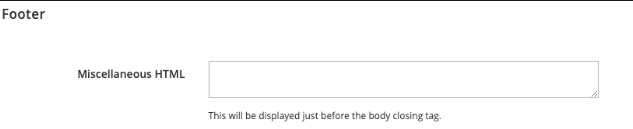
4. Press "Save Configuration", at the top right corner.
5. Many times you will be required to clear your store cache, you can do so easily by selecting the "System" button from the left menu, and then, under "Tools", press on the "Cache Management" button.
6. In the new page, press the "Flush Magento Cache" button at the top right corner of the page.
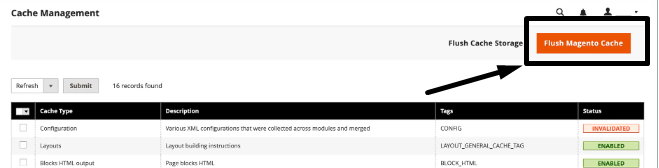
7. That`s it, EqualWeb is now implementedon your website!
Don`t forget to publish.
Congratulations! By installing EqualWeb on your Magento website, you have taken an important step towards improving its compliance and accessibility. Your website is now equipped with the powerful features of EqualWeb, ensuring a more inclusive digital experience for all users.